You can define one or more entries in a spreadsheet and import them.
The steps are:
- Prepare your spreadsheet (below).
- Navigate to the entry you want to import under
- From the entry popup menu select "Import"
- Under "Type:" select "CSV Import". You can either provide an XLSX spreadsheet or a CSV file.
- Press Submit
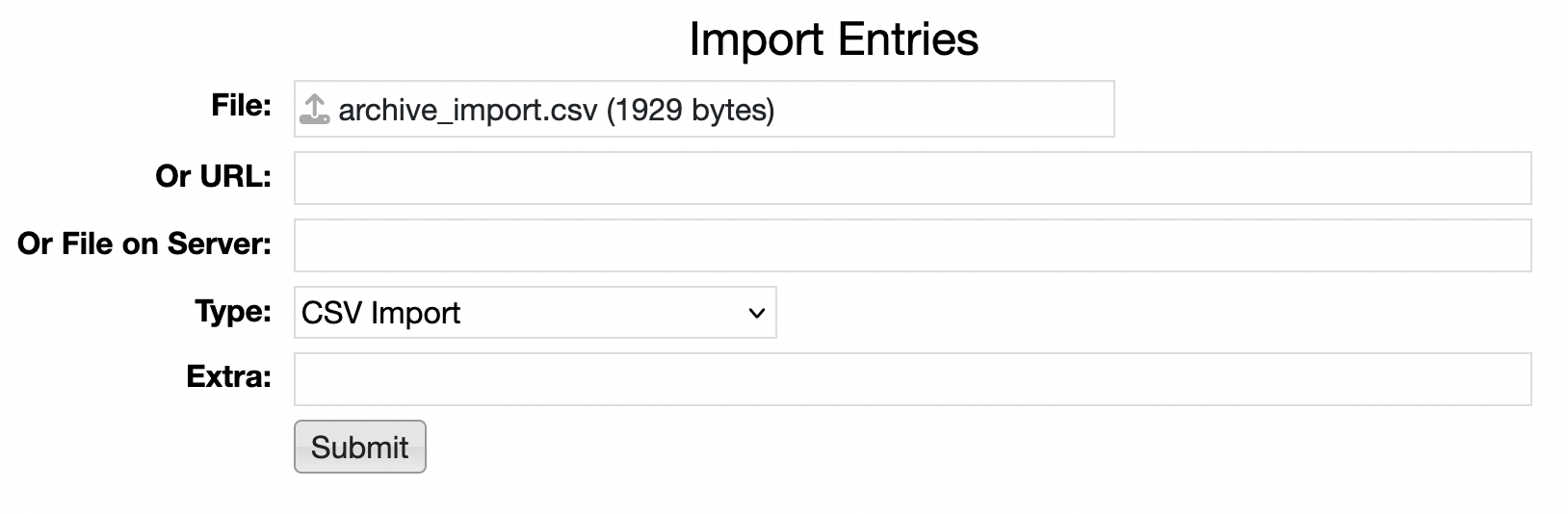 Image 1: CSV Import
Image 1: CSV ImportThe upload can either be an XLSX or a CSV. Here is an example
collections2.xlsx spreadsheeet.
- Any line in the spreadsheet that starts with "#" is ignored.
- The header must have a "type" and a "name" column.
- The header may have a "description" column.
Here is an example:
| #this is a comment | | |
| type | name | description |
| type_archive_collection | collection 1 | Some description |
| type_archive_series | series 1 | Some other description |
| series 2 | Some more description |
| type_archive_file | file 1 | Some file description |
| file 2 | |
You can view and search for entry types at the
/repository/entry/types.html page. Clicking on the type ID
will copy the ID to the clipboard where you can paste it into your spreadsheet.
The type does not have to be repeated. If there is no value specified then the previous
type is used.
There may be an "id" and a "parent" column. This defines the entry hierarchy.
So here we have a collection with id "c1". The parent of the series entries "s1" and "s2"
is the collection. The parent of the "file 1" entry is the series "s1".
The parent of the "file 2" entry is the series "s2".
| type | name | id | parent |
| type_archive_collection | collection 1 | c1 | |
| type_archive_series | series 1 | s1 | c1 |
| series 2 | s2 | c1 |
| type_archive_file | file 1 | | s1 |
| file 2 | | s2 |
You can add one or more children entries to the given row entry by having a column with a header of the form:
new:<entry type>
Child entry name 1;Child entry name 2;...
The values in the "new:" column are ";" separated names of the entry. The type is
defined in the column header. e.g.:
| type | name | new:type_archive_item |
| type_archive_collection | collection 1 | Item 1;Item 2;... |
This results in an entry "Collection 1" that has multiple children entries of type type_archive_item - "Item 1", "Item 2", etc.
You can specify a description for the new child entry
by adding a "description:<....>", e.g.:
| type | name | new:type_archive_item |
| type_archive_collection | collection 1 | Item 1 description: some description;Item 2;... |
Entries may have fixed columns.
For example, the Archive Collection entry type has a Collection number, a Form number, a Shelf location and a Size.
These properties can be set by having a column of the form:
column:<entry_type.column>
The
<entry_type.> prefix is optional.
If an entry created does not have that property then it is ignored.
For example:
| type | name | column:type_archive_collection.shelf_location |
| type_archive_collection | collection 1 | Some shelf collection |
Or without the entry type prefix:
| type | name | column:shelf_location |
| type_archive_collection | collection 1 | Some shelf collection |
The column names can be viewed from the
/repository/entry/types.html page.
Click on an entry label to see the entry type details, e.g.
/repository/entry/types.html?type=type_archive_collection.
One or more metadata types can be added. Create a column of the form:
metadata:<metadata type ID>
Or:
property:<metadata type ID>
The available metadata can be viewed at
/repository/metadata/types.html.
Clicking on the type ID to copy the ID.
Here we are defining an archive_subject and an archive_note.
The values can be ";" delimited, so, e.g., we are adding two subjects - "subject 1" and "subject 2".
If the metadata has multiple fields then seperate the field values with a ":".
For example, the archive_note metadata takes two values - the note type and the note. So here we
are adding one archive_note with type="Scope" and note="Some scope".
| type | name | metadata:archive_subject | metadata:archive_note |
| type_archive_collection | collection 1 | subject1;subject 2 | Scope:Some scope |
If the text value contains a ":" then you can escape the ":" with "\:", e.g.:
| type | name | metadata:archive_subject | metadata:archive_note |
| type_archive_collection | collection 1 | subject1\:test;subject 2 | Scope:Some scope |
You can add an access specifier with "<access:...>" tags:
| type | name | metadata:archive_subject | metadata:archive_note |
| type_archive_collection | collection 1 | <access:admin,user>subject1 | <access:admin>Scope:Some scope |
You can add
entry permissions by having a "private" column.
The values of this column can be "true", "yes", "false" or blank.
If this is set for an entry then it's "view" permission is set to "none".
| type | name | private |
| type_archive_collection | collection 1 | true |
| collection 2 | false |
| collection 3 | |
Columns can hold references to other entries. You can import these and have RAMADDA look up
the linked to entry based on name by adding a ":name" suffix to the column header, e.g.:
| type | name | <some column>:name |
| type_archive_collection | collection 1 | Some entry name 1 |
| collection 2 | Some entry name 2 |